All Guides
How to Create a Customer on T-Hub
This guide shows how to create an account for T-Hub customers.
Prerequisites:
- You have a free Terminal Africa account. Use this guide.
- Your account is verified. Use this guide.
- You will need T-Hub access.
Steps to Create a Customer on T-Hub
- Log into your Terminal Africa account. You can sign up; it’s free.

- On the main menu by your left, navigate to the “Customers” option.

- Click on the “Add New Customer” button.

- A signup form will open. Enter the customer’s name, email, phone number and password.

- Then click on the “Proceed” button.
- Next, enter the customer’s default address. You can change this later depending on the location to which the customer wants to ship.

- The last step is adding the customer’s bank details, which is optional.

- Click on the “Save” button.
Latest guides
More Like This
Tutorials, shipping tips, guides, industry best practices, and more.

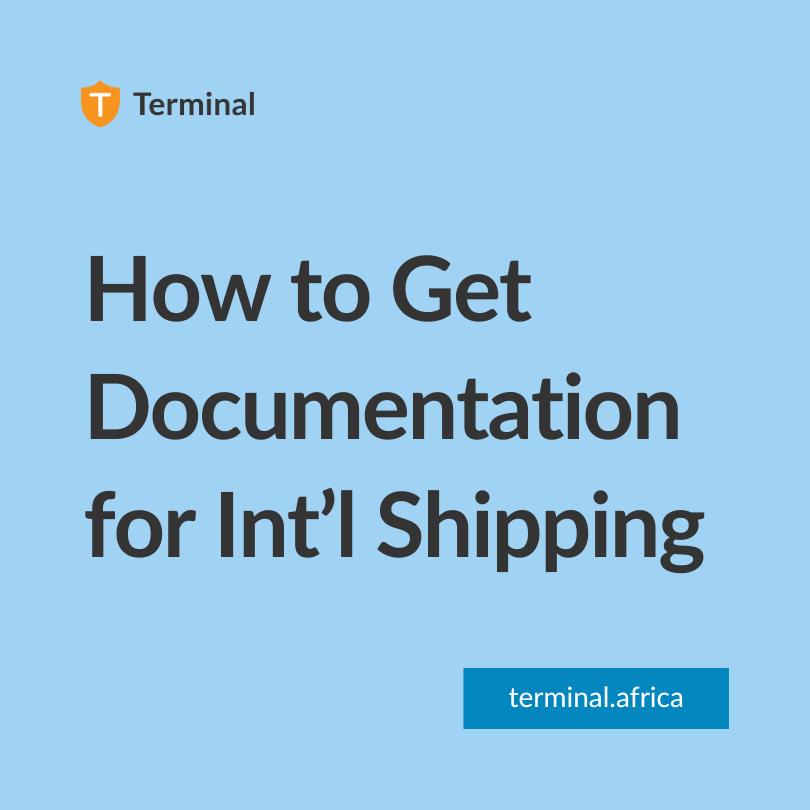
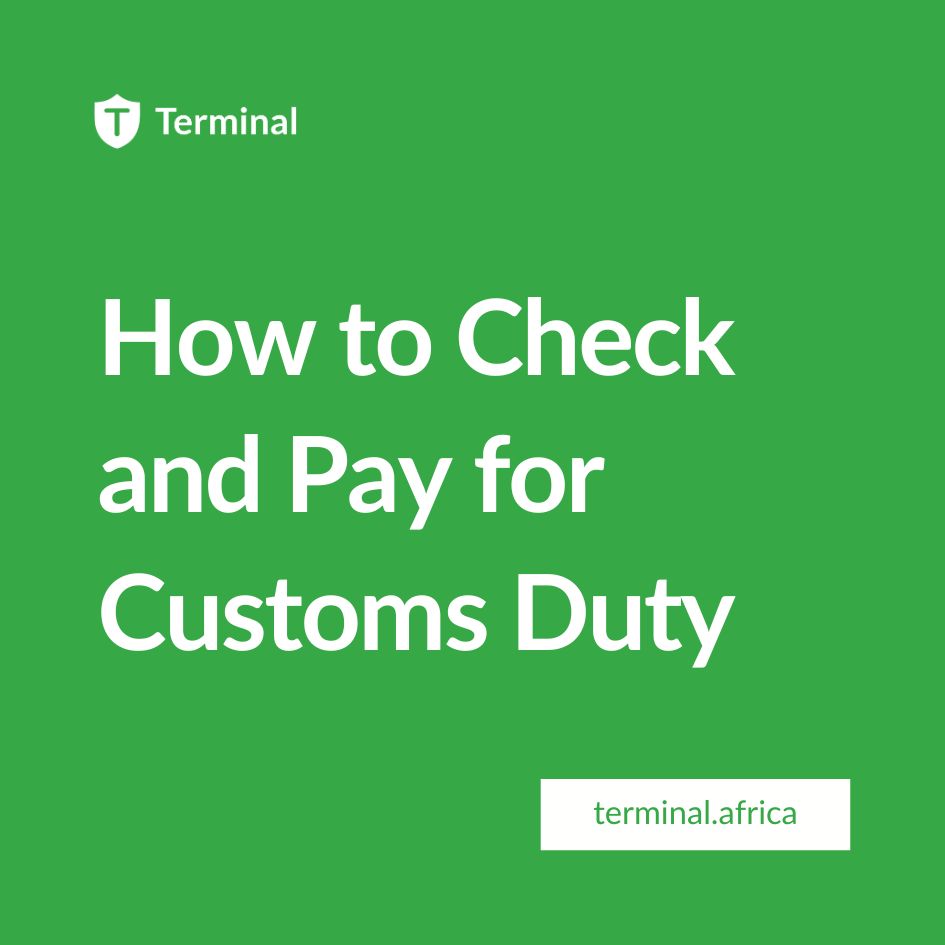

Have further questions?
Contact Us