How to Sign up on Terminal Africa
Terminal Africa helps people import and export various items within Nigeria and to 150+ countries.
Step-by-step on How to Sign up on Terminal Africa (Images Included)
Step 1: Visit the Terminal Africa website. Click on 'the Sign up' button.
Step 2: Select a Category, whether you are an Individual, Merchant, 3PL or Platform.

Step 3: Enter your name, phone number and email. You can leave a referral code blank if you don't have one. Create a password you can remember that meets the criteria. i.e. (uppercase & lowercase letters, numbers, and special characters).

Step 4: After filling out the form, click 'Create Account' & your account will be created successfully!
Step 5: Go to your email and activate your account using the four-digit verification code.

Note: To begin shipping at Terminal Africa, you must share a valid form of identification (e.g., BVN, Passport, NIN, etc.).
If you have any issues or problems signing up, please email us at support@terminal.africa.
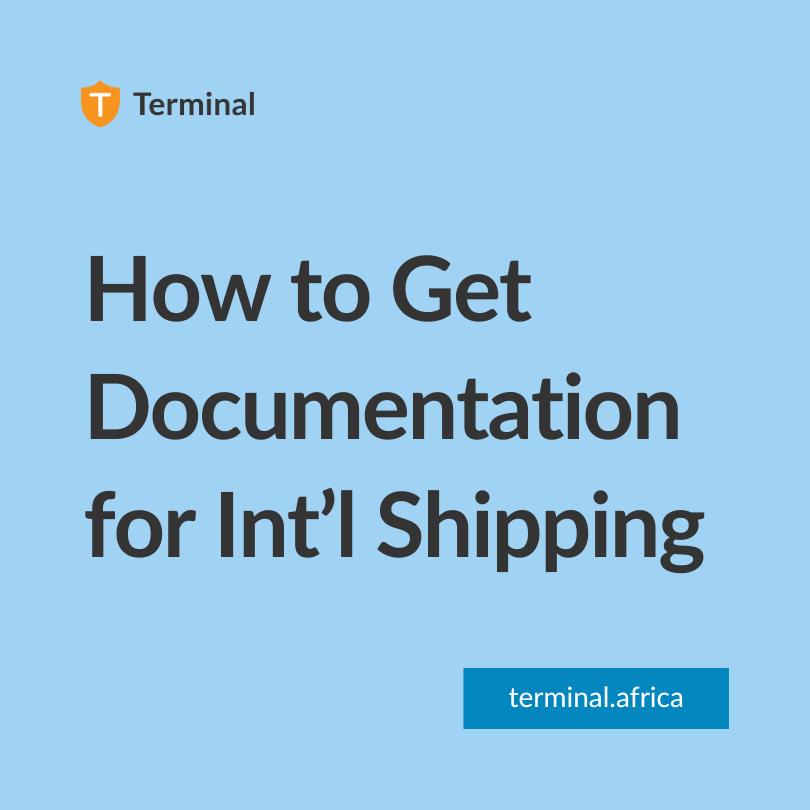
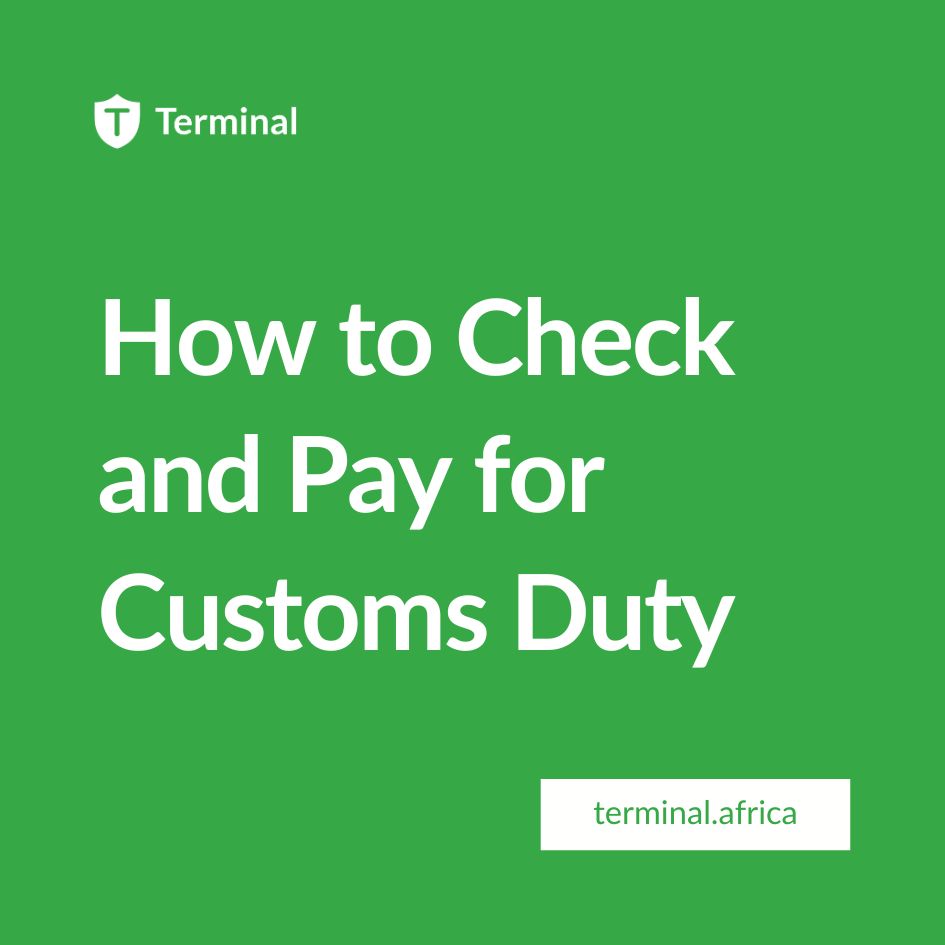
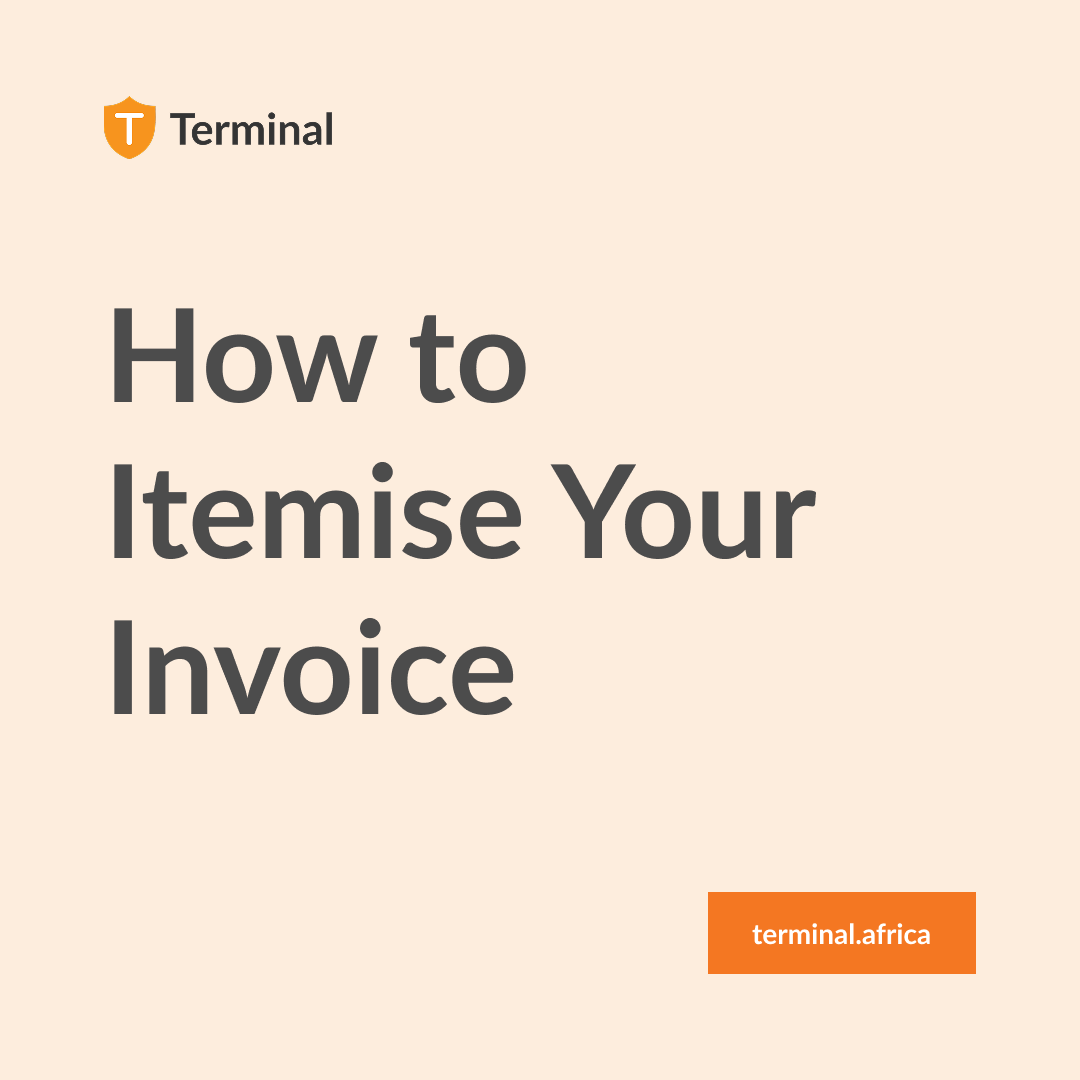

Have further questions?
Contact Us