How to Use the Drop Off Feature on Terminal Africa
Introducing Terminal Africa's Drop Off Feature.
At Terminal Africa, we understand that when it comes to shipping, convenience is key. That's why we've introduced our drop off Location feature on our website and mobile app, making it easier than ever for you to ship stress-free.
Our app automatically identifies the nearest hubs to your location so you can choose the most convenient one to drop off your parcels for shipment. No more wasting time searching for drop-off locations or worrying about logistics.
In this guide, we will show you just how easy it is to use our drop-off feature on Terminal Africa.
How to use drop off feature on Terminal Africa
To access this feature on your mobile app, simply update it. If you prefer to access it on the website, just reach out to your account manager or connect with us on social media, and we'll upgrade your account.
Once that is done, follow these three simple steps to use the feature.
Step 1: Create your shipment as you usually would. If you are unsure of how to do this, you can watch this tutorial on how to create a shipment.
Step 2: While selecting a carrier/rate, look out for carriers with an icon that says “drop off” beside their name. This icon signifies that the carrier offers a drop off service. Select your preferred carrier and proceed to the next step.
Step 3: From the list of drop off locations, choose the one closest to your location and complete your booking by making payment.
Note that when dropping off at the hub, you are expected to take your shipping invoice and label with you for a smooth shipping process.
If you've read through to this point and haven't downloaded our mobile app, this is your sign to do so. Download it here.

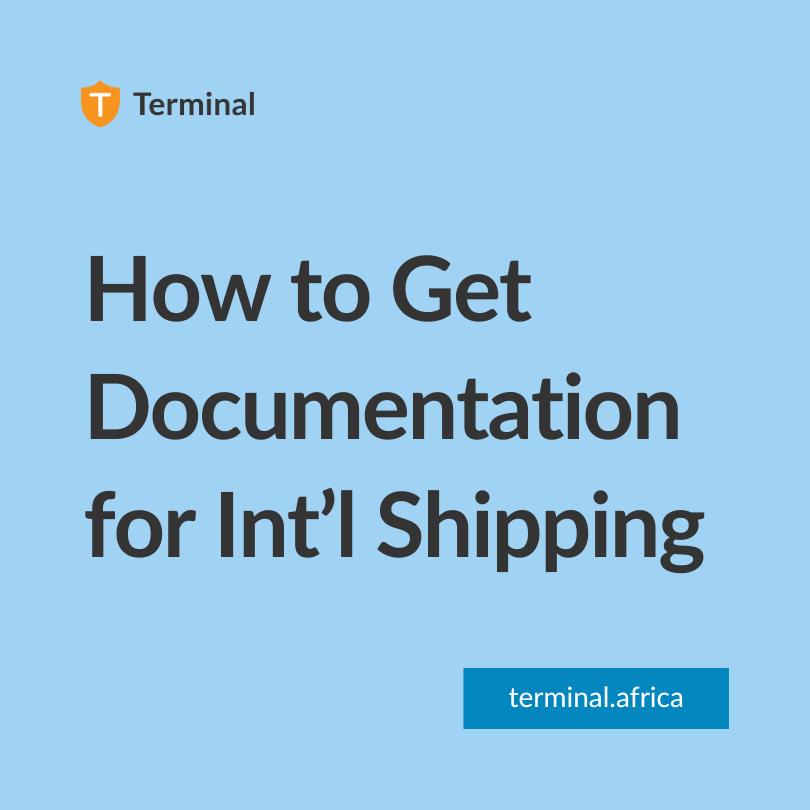
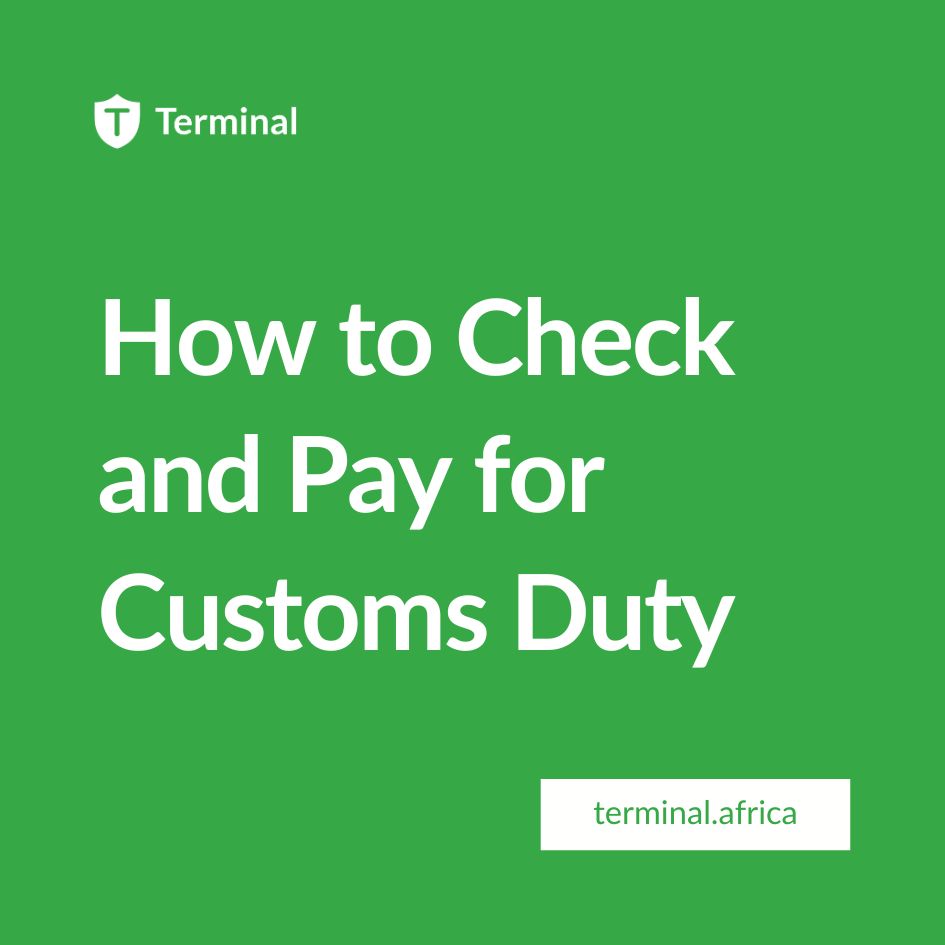

Have further questions?
Contact Us