How to Upgrade to Rank 1 on Terminal Africa
Customer Ranking helps keep your account and shipments more secure. With Customer Ranking, no one can impersonate your account, and we can stop suspicious activity early before it affects your shipments.
When you sign up on Terminal Africa with a valid email address and phone number, you will be on Rank 0. At Rank 0, you can’t book shipments. You need to upgrade to Rank 1 to be able to fund your wallet and book shipments.
In this guide, you will learn how to upgrade your rank to Rank 1. Each rank has different privileges. You can learn more about what customer ranking is in our blog.
How to Upgrade to Rank 1
Upgrading to Rank 1 requires a valid NIN and a live facial picture of the NIN holder.
- Log in to your Terminal Africa account and click on Settings in the main menu.

- Go to KYC Ranks and click the View button.

- A pop-up menu will open. Click on the NIN option, add your NIN details and click Submit & Continue.
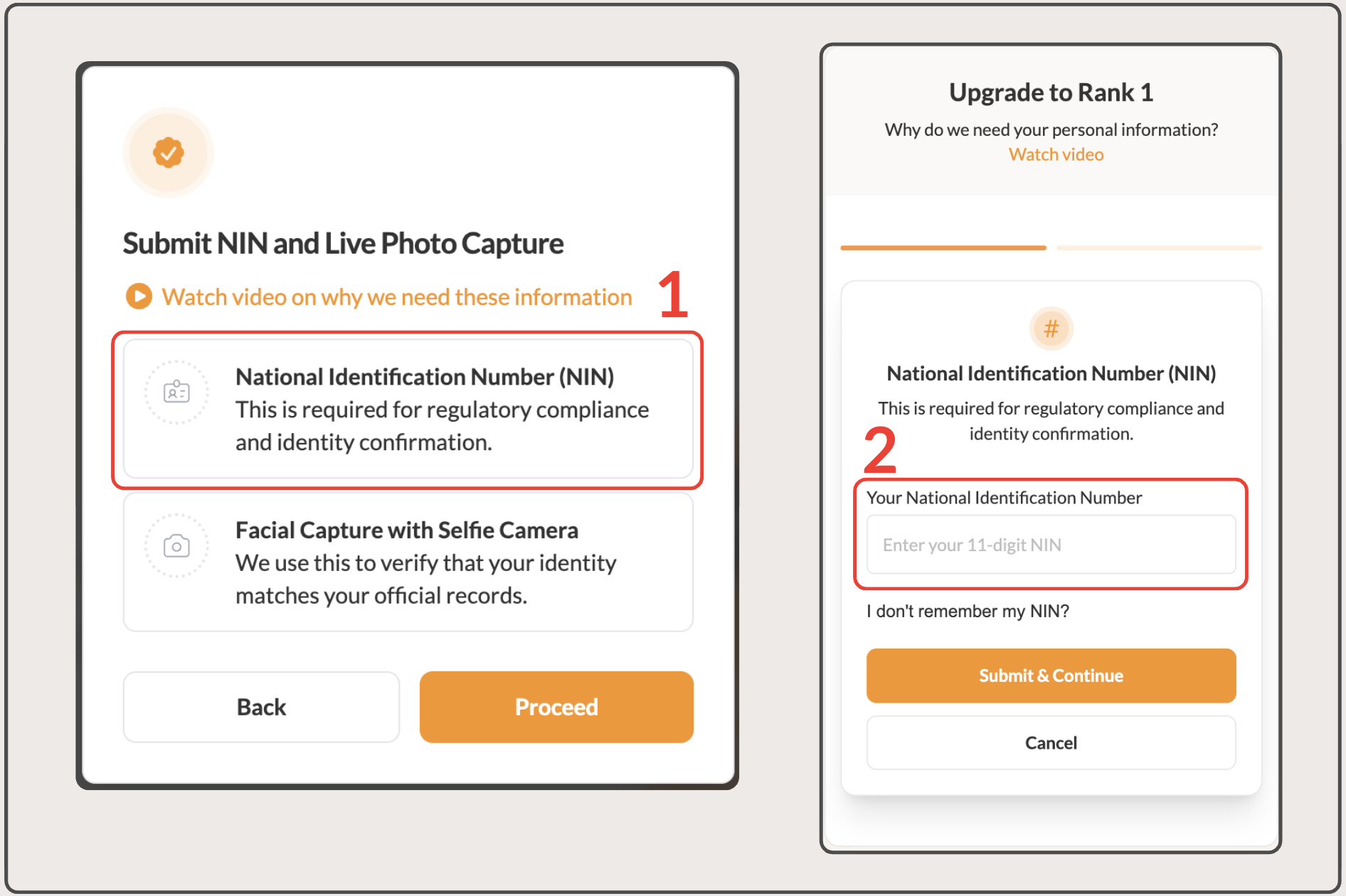
- Now, proceed to verify your identity using your camera. Click on the “Let’s start” button.
Note: Ensure you stay in a very bright environment and let the light shine on your face. Do not wear glasses, hats, hijabs or face masks.
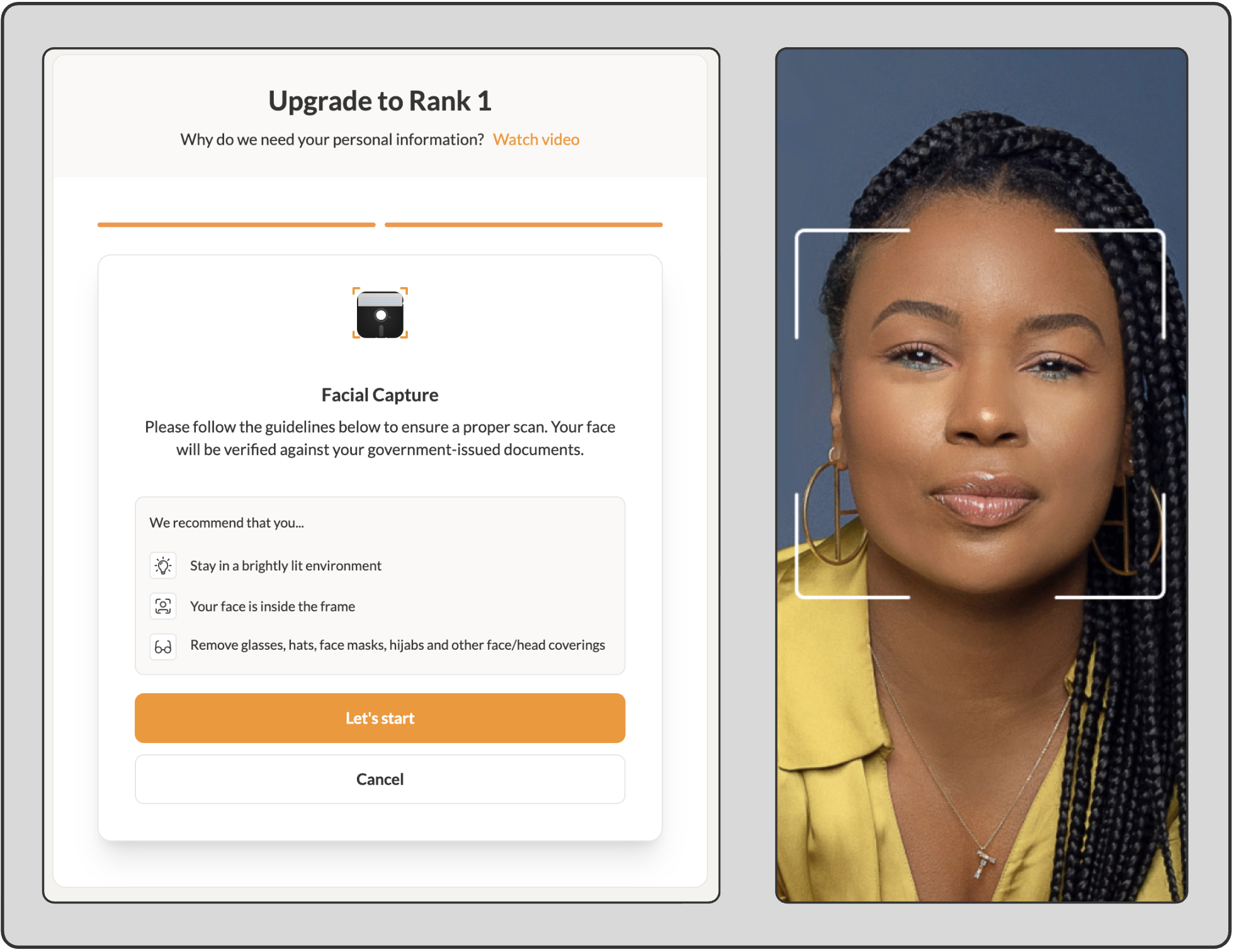
- Lastly, please share your gender and date of birth, and then click ‘Submit’. Note: This step is optional.
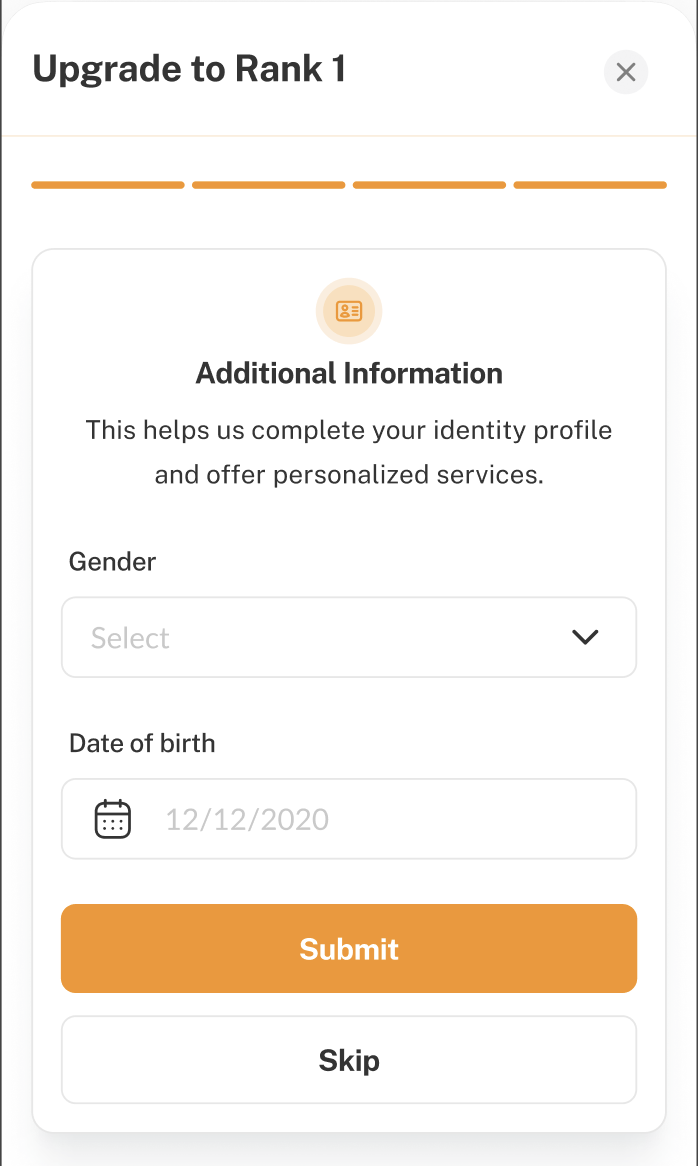
After you submit your details, our team will review them and provide feedback on whether they have been approved or rejected.
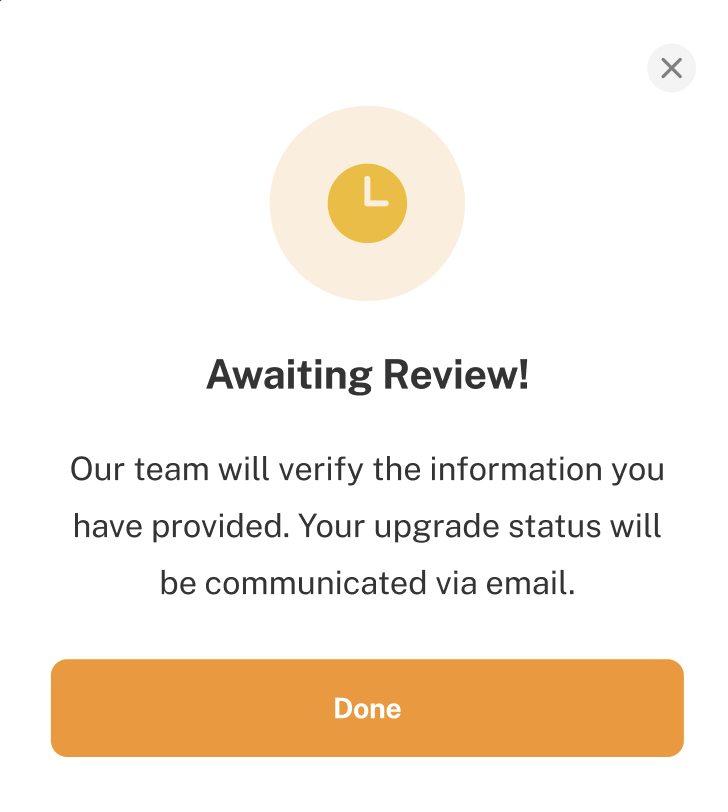
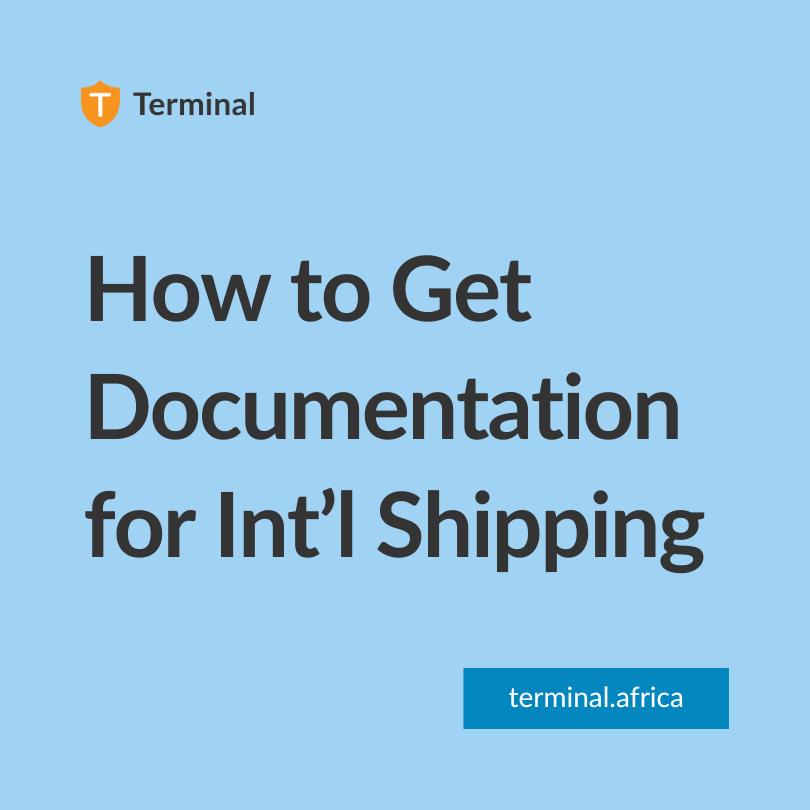
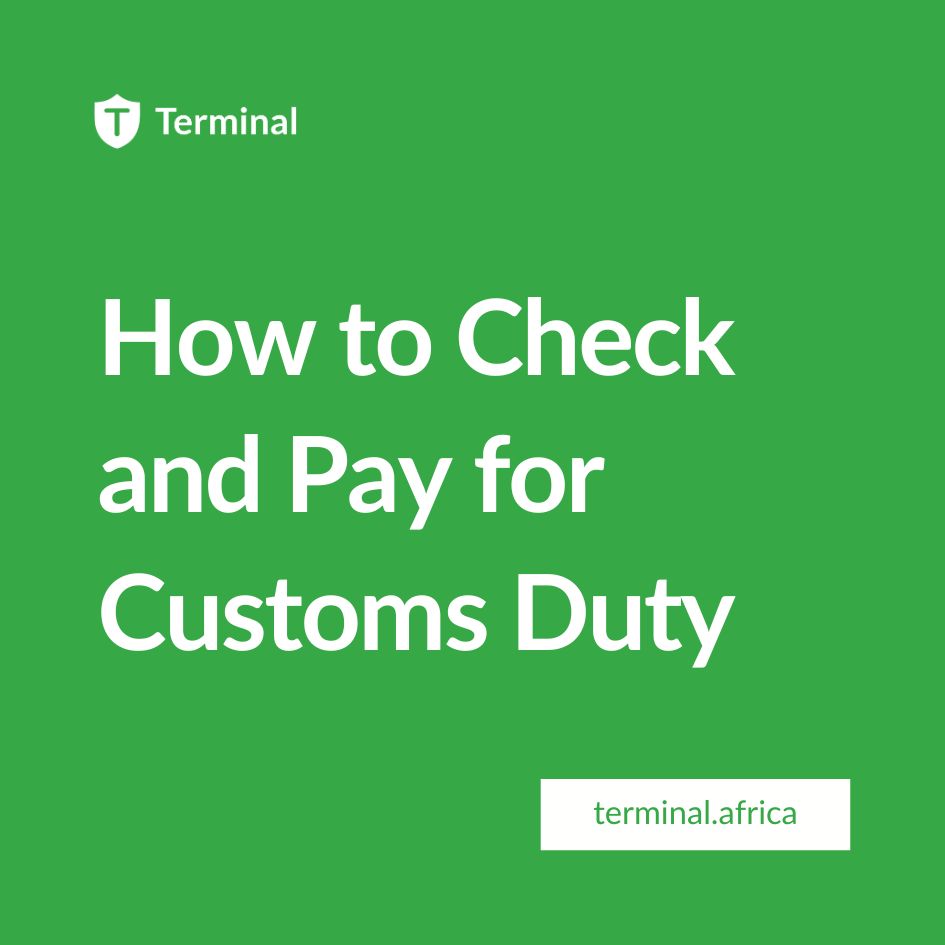
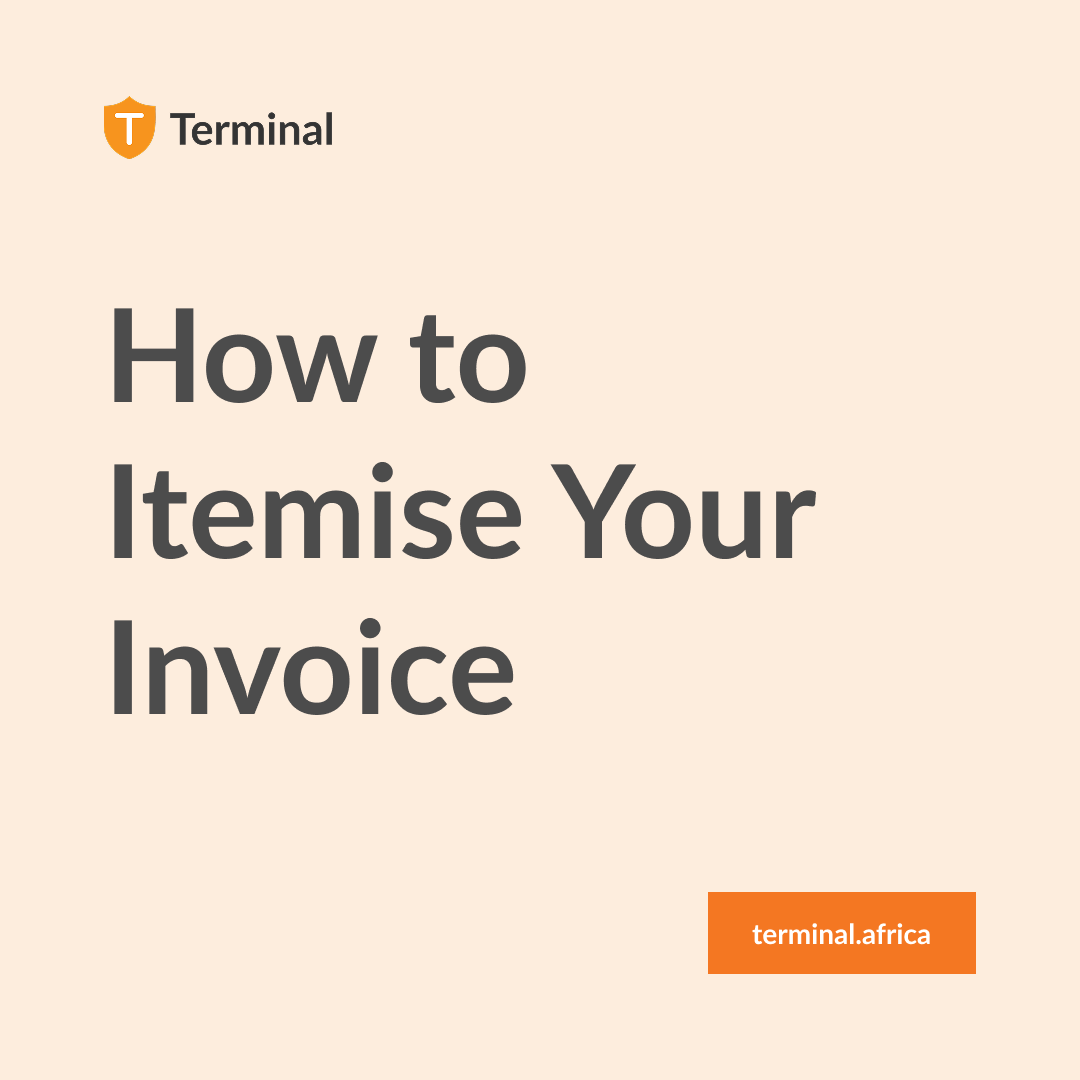

Have further questions?
Contact Us