How to Top-Up your Wallet on Terminal Africa
How to Top-Up Wallet.
To fund your Terminal Africa account, follow these steps:
Step 1 - Log into your Terminal Africa account. On the home screen, click the Wallet Balance option at the top right.

Alternatively, you can click on the wallet from the menu to the left.

Step 2 - A pop-up window will appear, allowing you to fund your wallet with your card or via bank transfer.
A unique account number will be generated if you choose Fund with Bank Transfer. Proceed to make the transfer. After you complete the transfer, Click the “I have made payment” button as confirmation.
If you choose Fund your Card, select the Proceed to Payment button, fill in your card details and confirm the request.

After confirmation, the transferred amount will automatically reflect in your Wallet Balance. If you have any issues with the process, please send us an email at support@terminal.africa.
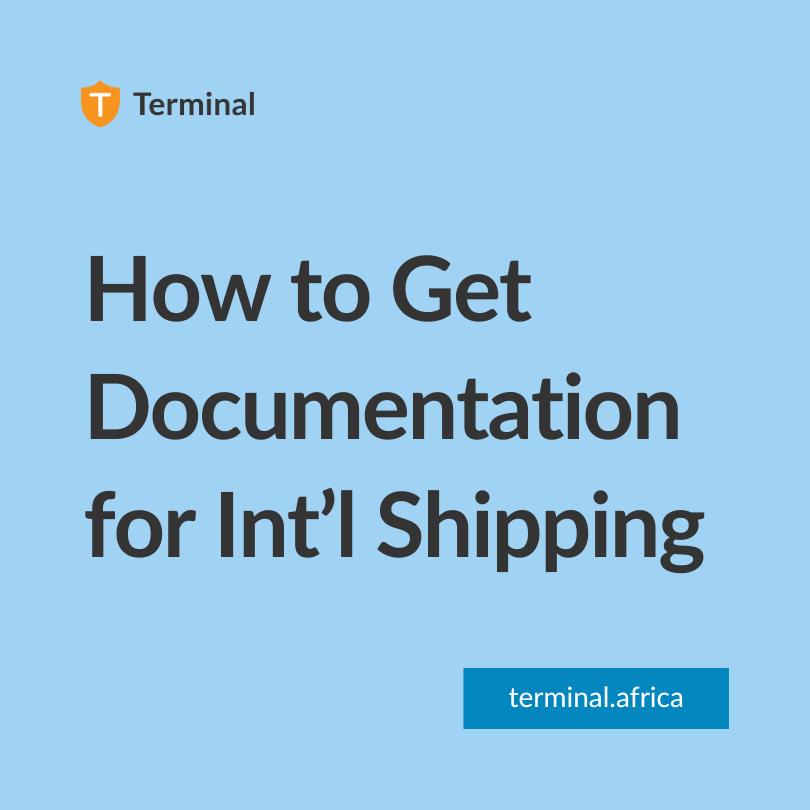
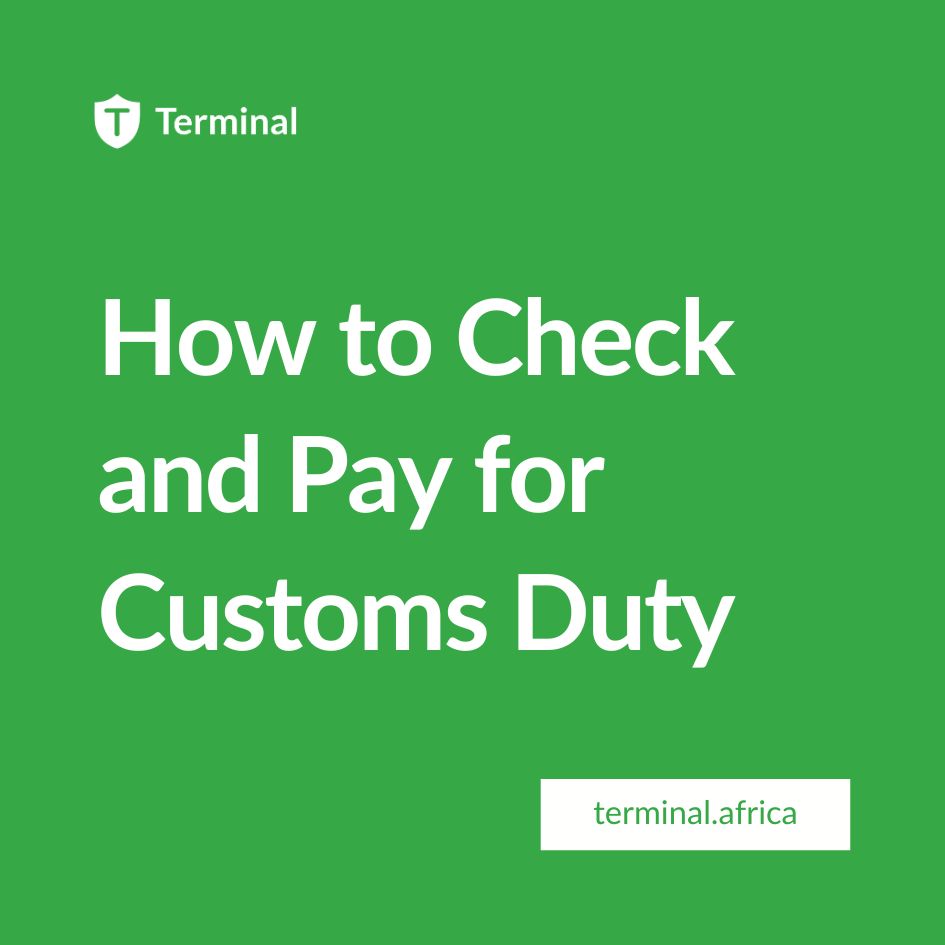
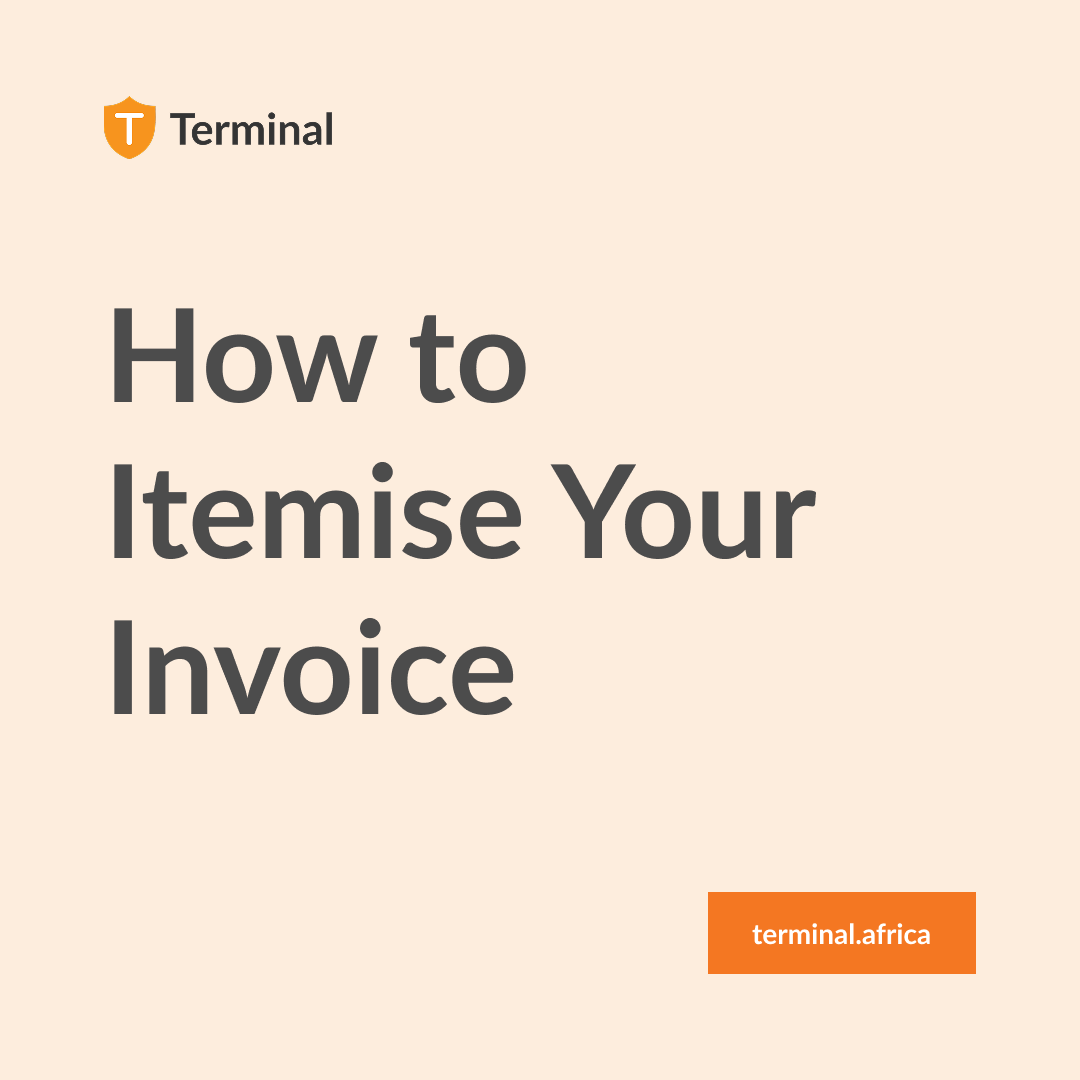

Have further questions?
Contact Us