All Guides
How to Ship a Document with Terminal Africa
This guide will teach you how to send a document locally or internationally using Terminal Africa.
Follow the steps below:
- Login into your Terminal Africa account.
- From your dashboard, click the ‘Book shipment’ button.

- Add the address where the carrier will pick up. Include a contact telephone and email address.

- Add the Receiver’s address where the package will be delivered. Include a contact telephone number, Zip code, and email address.

- Under Parcel 1, Select “envelope” as the type of packaging since you’re sending a document. Click on the 'Add Item' button.

- The Add Item form will pop up. Select “Document” as the type of parcel.

- Enter the document name, description, weight, quantity and value. (e.g., Unilag Master's Transcript, Qty - 1, Value - N328,500, Weight - 0.2kg).

- You can also add another document to this shipment if they go to the exact location. Click on ‘Continue’ to proceed.
- Select the carrier you want to use for your shipment, such as DHL, Ship to Naija, FedEx, etc.

- After selecting a courier, You can purchase insurance to cover your shipment. This is highly recommended. Click ‘Continue’ to proceed.

- Review your shipment & click on the ‘Make payment’ button.

That’s how you ship a document using Terminal Africa.
Latest guides
More Like This
Tutorials, shipping tips, guides, industry best practices, and more.

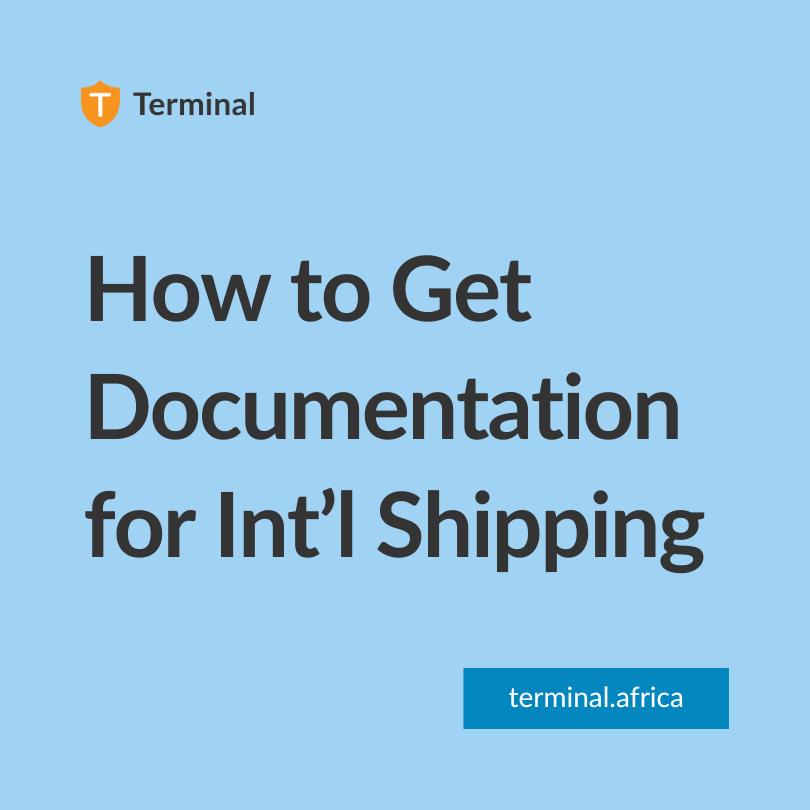
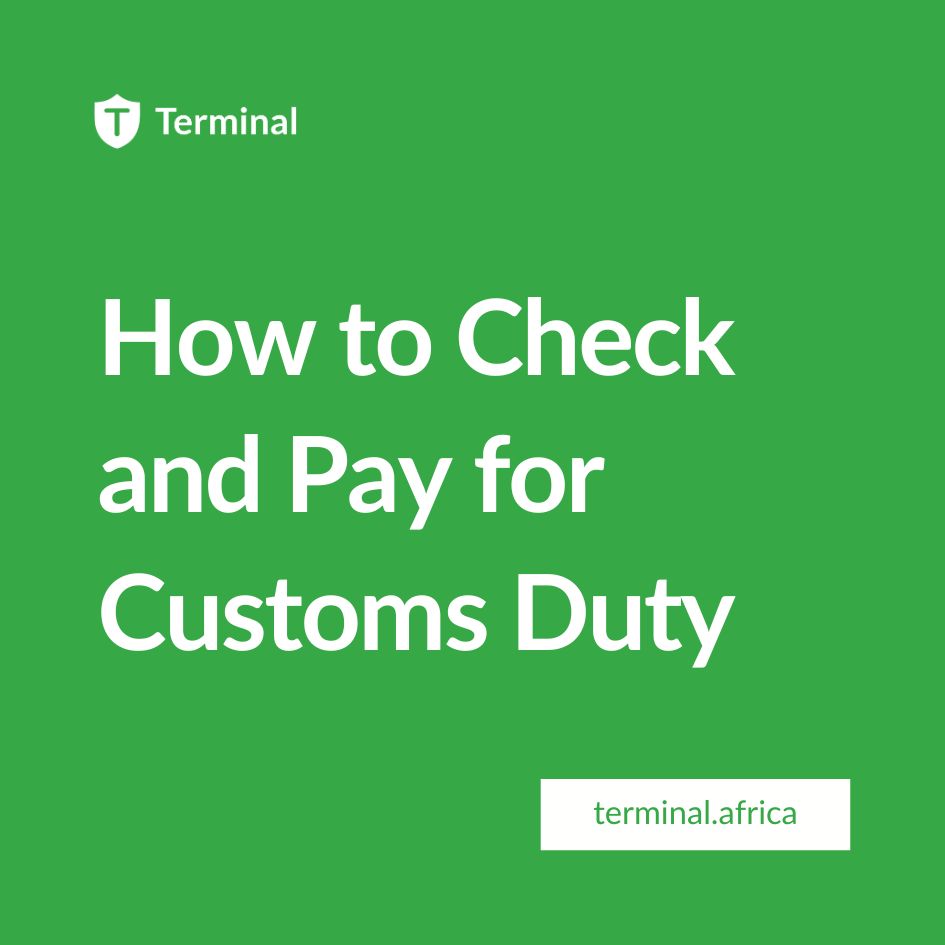

Have further questions?
Contact Us