All Guides
How to Edit the Logo and Footer on Your T-Hub Website
In this guide, you will learn how to edit the logo and footer content of your T-Hub website.
The footer usually contains the address and contact information of your business. It’s essential to keep it up to date.
- Log in to your T-website by adding “/wp-admin” to your website link.
- Use your admin username and password.
- Hover on ‘Appearance’ on the main menu on the left and select ‘Customise’.
- Click on ‘Site identity’ and select ‘Change logo’. Then choose a logo you want to use.
For editing the footer, click on ‘Terminal Footer’, and you will be able to modify your business address, phone number, business email address, social media links and logo.
Latest guides
More Like This
Tutorials, shipping tips, guides, industry best practices, and more.

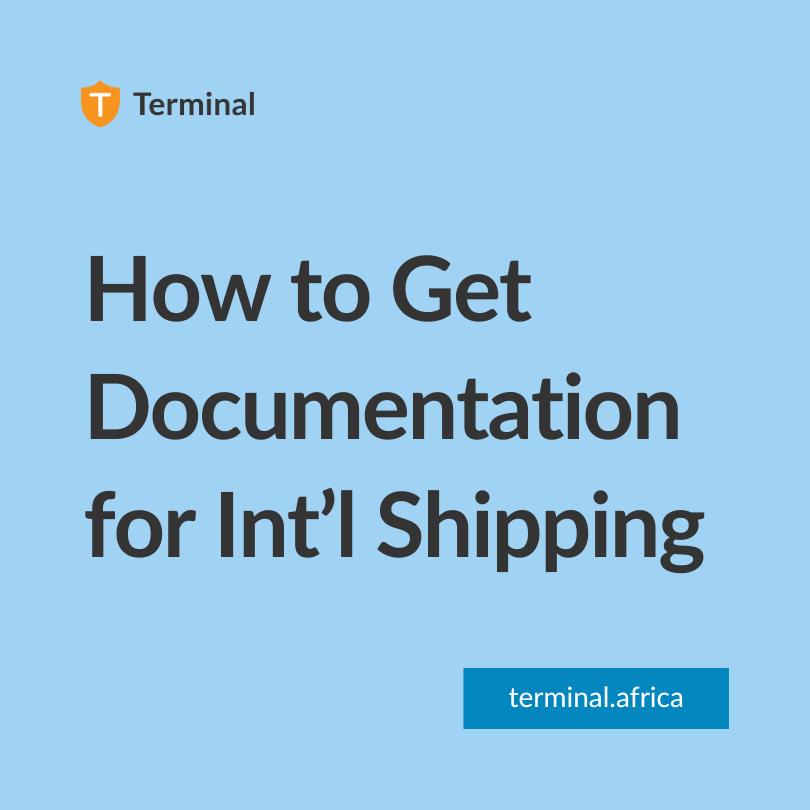
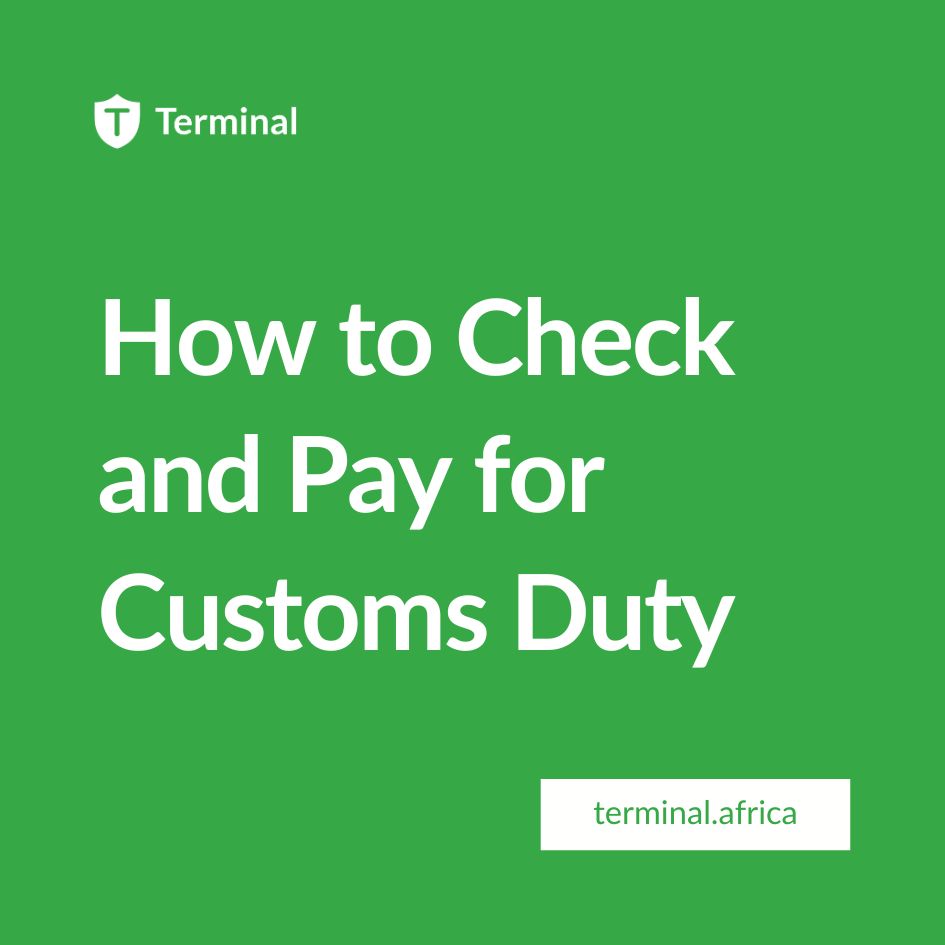

Have further questions?
Contact Us