All Guides
How to Arrange a Shipment with Terminal for WooCommerce
A short tutorial showing how to arrange shipments using the Terminal Africa PlugIn for orders received via your WooCommerce website.
Follow these steps to book a shipment using T-Plug
- Step 1: Login your Admin dashboard on WooCommerce.
- Step 2: Click on the “Terminal Africa” option on Menu or Click on the WooCommerce option and select “Orders”.
- Step 3: Select the particular order you want to ship.
- Step 4: Review the order details and click “Arrange for Delivery”
- Step 5: Confirm the Request. N.B. Note that your Terminal wallet must have sufficient funds to confirm the shipping request.
You can learn how to Top up your Wallet here. https://youtu.be/NGBNMdIkUmg
Latest guides
More Like This
Tutorials, shipping tips, guides, industry best practices, and more.

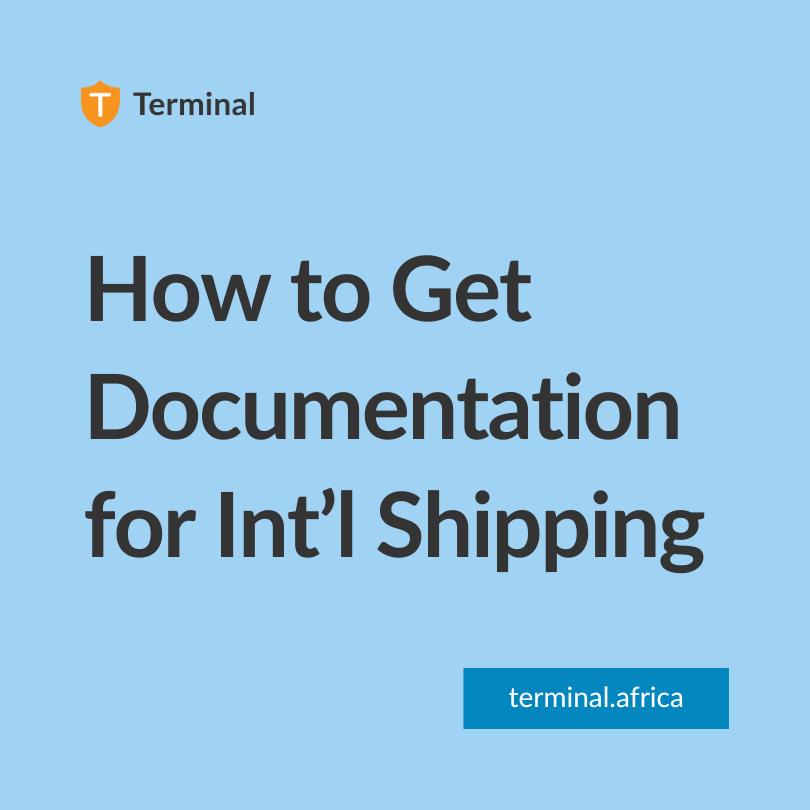
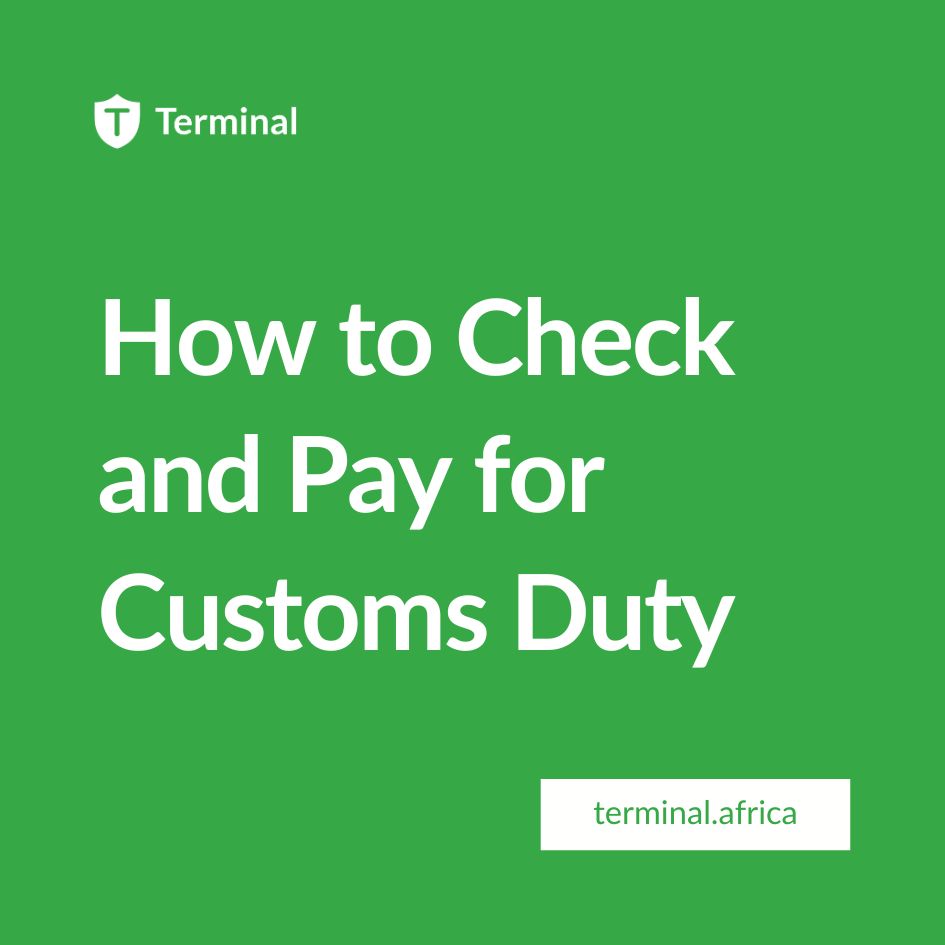

Have further questions?
Contact Us